I have recently checked out www.utsource.net to order some parts for one of my projects. When you visit to the site’s home page it is prompted a part selection for multiple parts and also order placement links. In both methods parts have to be selected manually. I was more interested in more easier BOM tool. Almost every electronics component sites now have their own BOM tools and they have different levels of accuracy and match rate. If we look more in to the site’s home page I would say the navigation is pretty easy and the site is very well placed. BOM tool is placed right in the center of the web page. Given it is the best way to choose lots of parts quickly, I would say it is a good choice to place the BOM tool link in the center. You can see a screenshot of the home page of the www.utsource.net in the below image.
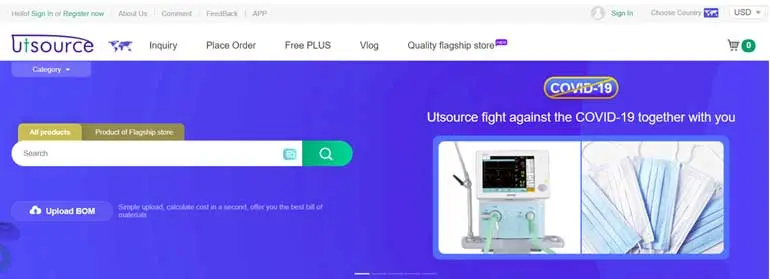
The home page of the www.utsource.net
Lets dig deep in to why we are interested in the site, the BOM tool of course. When you press the Upload BOM tab it will show you a tab with a button for the BOM tool. It would be better if this tab is on top in default. However it is not hard to navigate to it. Just one click.
When you press the “Start Here” button you will be redirected to the actual BOM tool. Now it is showing a button to upload your BOM files. I have noticed that this tool only support .xls and .xlsx files for the BOM. Basically all it support is Microsoft Excel files. Although it is not hard to convert a .csv file to a Excel file it would be much better if the option to use .csv and .html files are added too as most of the PCB designer software output .csv or .html files for BOM file.

The page of uploading BOM files
When you press the upload button you will be promoted to select your file and then you will be promoted with a window with the details of your file. In this window you have to set the row number which the actual components are starting in my case this was row two as I had a header in my first row. Then you have to select which column is which. You can choose from quantity, part number and brand. Although there three are sufficient to select a component there are sites that give you more than ten column choices. You must indicate what is the part number column and what is the quantity column. you can proceed without choosing the brand.
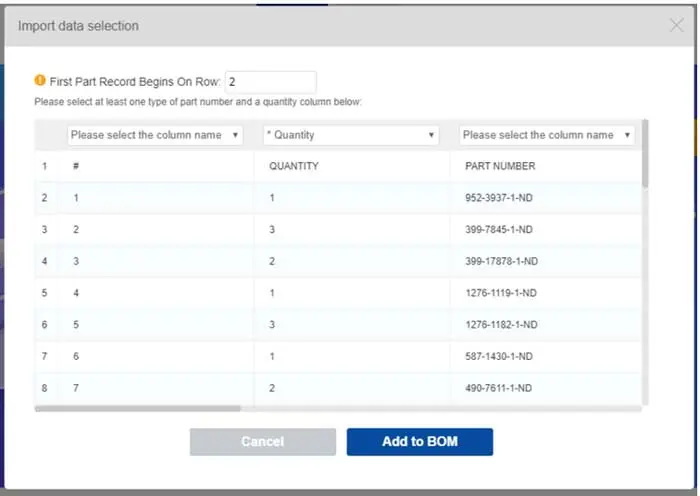
The window with the details of file
Once you select the columns and press the add to BOM button you will be redirected to another page and it will match your components with their database and give you a result. In my case I only got 43% of match rate. I was bit disappointed with this result as I only got 15 components out of 35 components. And this gets even worse as 16 of unidentified components out of 20 components are SMD resistors and capacitors. You would expect an electronics component site of this scale will have basic components like resistors and capacitors. If you are happy with this result you can proceed to the cart.
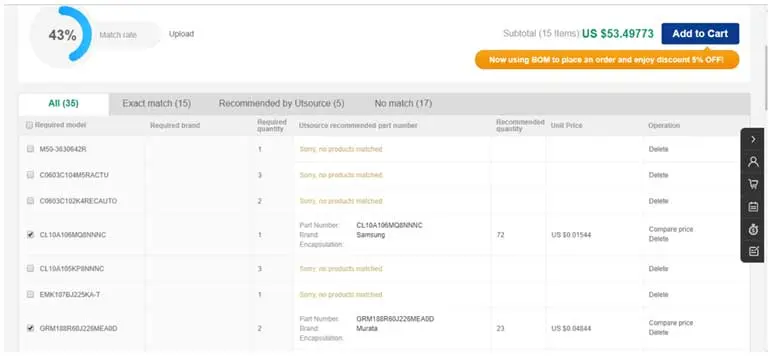
The page of matching components with the database
When I added the items to the cart, I noticed some of the components are bit pricier than most sites. Then I noticed that they provide free shipping if the order is more than 29.99USD. This is a good marketing strategy and I might allow few pricier components as they provide free shipping.
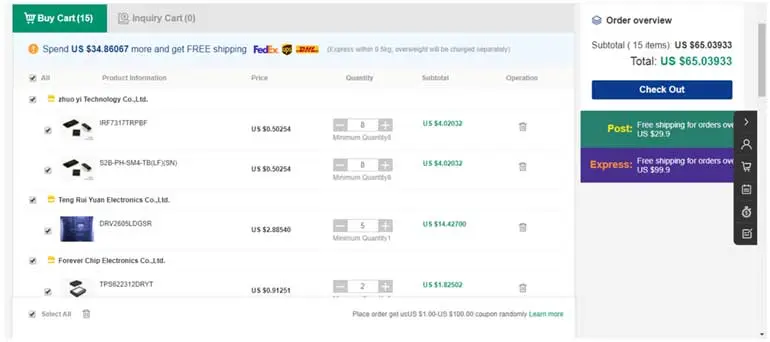
The page of the order overview
Conclusion
If we sums up the experience of the www.utsource.net overall site looks and feel is very good and present also very easy to navigate, you can order parts without any tutorial or guide. Support file format can be improved further to support .csv and .html file types. BOM tool’s match rate must be improved as they are lack of some basic components. And checkout and shipping is very good and free shipping is a eye-catcher.
